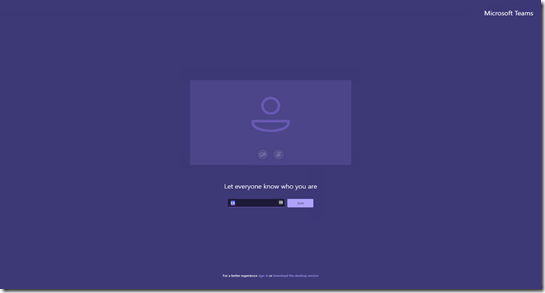Switch Office 2016 to Monthly Targeted Channel
Office 365
The Office 365 ProPlus update model supports 4 production channels;
- Monthly Channel (Targeted),
- Monthly Channel,
- Semi-annual Channel (Targeted),
- Semi-annual Channel.
Each channel receives features updates, security and non-security updates on different release intervals.
/
Switch Channels
Below are the steps to switch channels:
- Identify the channel which you would like to switch to. Features and updates by channel are documented here.
- Launch Command Prompt as an administrator.
- Navigate to “C:\Program Files\Common Files\Microsoft Shared\ClickToRun"
- Run the following command to change the desired channel, let’s say Monthly Channel Targeted “OfficeC2RClient.exe /changesetting Channel=Insiders” (When running in powershell the command will be “.*OfficeC2RClient.exe /changesetting Channel=Insiders”*
or if you want to switch to the Montly channel:
Continue reading