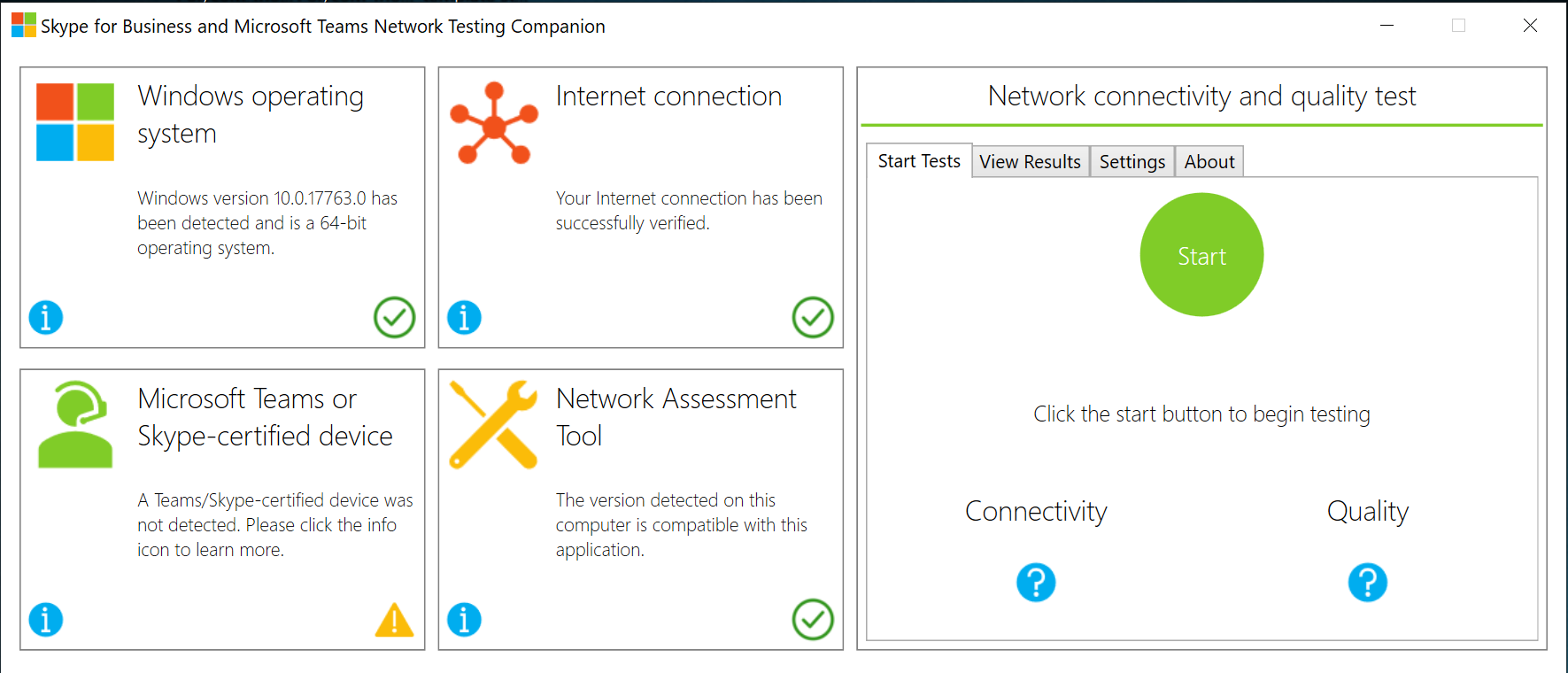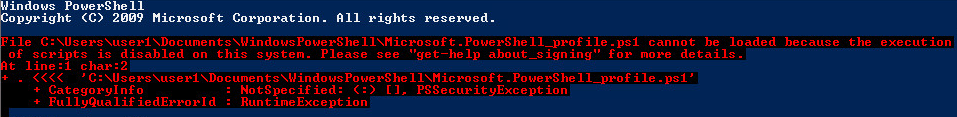Create Team and Channels with PowerShell
Create Team and Channels with Powershell
Creating multiple Teams within Microsoft Teams can be a immense process and time-consuming, but you can easily create your Teams with the use of PowerShell. If you dont have installed the Microsoft Teams PowerShell Module follow this link.
/
The Code
$TeamName = "Contoso"
$TeamDescription = "Contoso is a fictional company used by Microsoft as an example company and domain."
$TeamVisability = "Public" #Public or Private
$TeamOwner = "example@contoso.com"
Connect-MicrosoftTeams
$group = New-Team -DisplayName "$TeamName" -Description "$TeamDescription" -AccessType "$TeamVisability"
Add-TeamUser -GroupId $group.GroupId -User "$TeamOwner" -Role "owner"
New-TeamChannel -GroupId $group.GroupId -DisplayName "Sales"
New-TeamChannel -GroupId $group.GroupId -DisplayName "Marketing"
New-TeamChannel -GroupId $group.GroupId -DisplayName "Security"