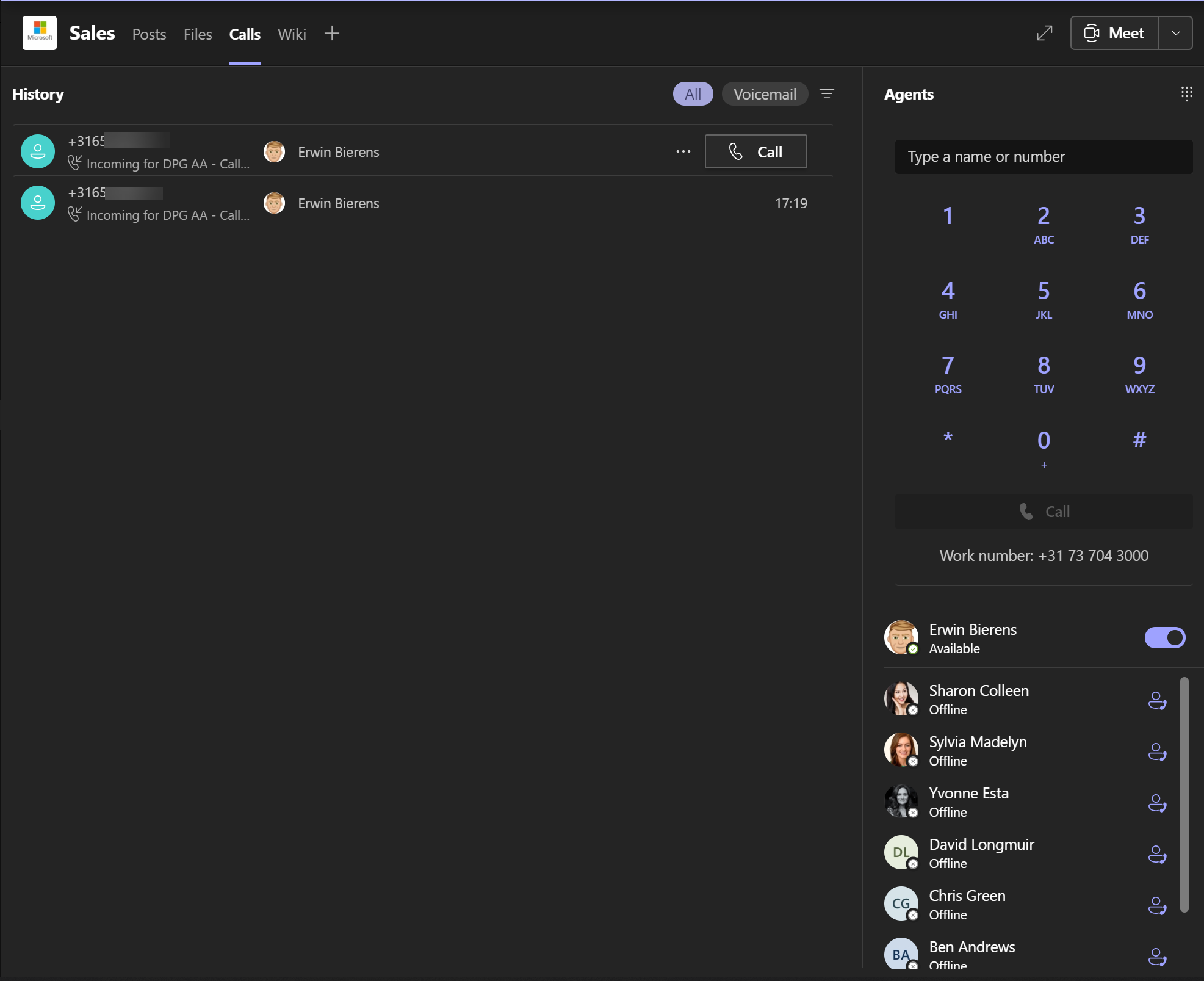Why do headset suppliers deliver USB Dongles?
Even back in the days with Skype for Business i’ve had the same discussions and this has not changed with Microsoft Teams.
Why do i need to use the USB Dongle and cannot use the bluetooth in my laptop?
In my opinion the main reason for using the USB Dongle is the complete user experience.
Almost on a daily bases i see customers strugling with their headsets, using the dongle and paired to the laptops bluetooth stack, buttons not working for mute, picking up calls, low range of headset, etc.
Continue reading