Sending Audio Messages from the Mobile Teams client
Sending Audio Messages
You are now able to record and send audio messages on the Teams mobile clients. It works for both chat and channel conversations. Web and desktop clients will also support listening of the received audio clips.
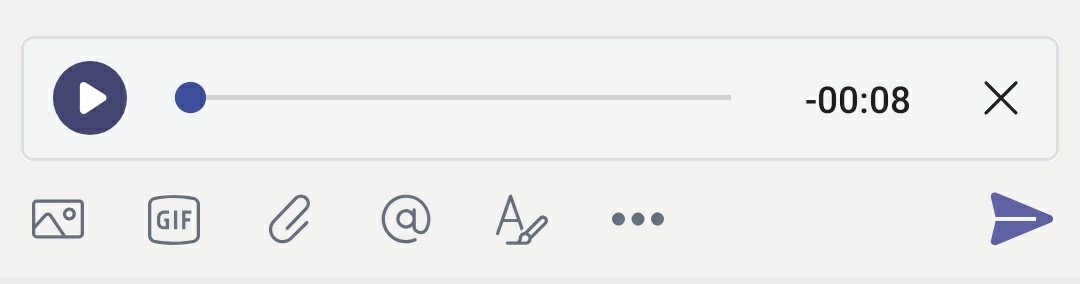
Audio message support has been a top customer ask since the early days of the product. (Link to uservoice)
/




