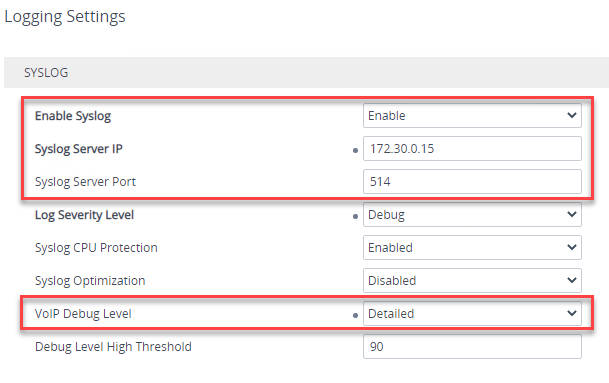Audiocodes - Block spam calls
More and more we hear customers complaining about spam likely calls, There is a way to block these calls based on your dialplan and an IP-2-IP route in the Audiocodes Mediant SBC.
DialPlan
If you are not using the DialPlan you will need to create one first, if you already use a DialPlan we can reuse it.
Navigate to Signalling & Media > SIP Definitions > DialPlan
Click on DialPlan Rule X items > Add a new DialPlan Rule > New
Continue reading