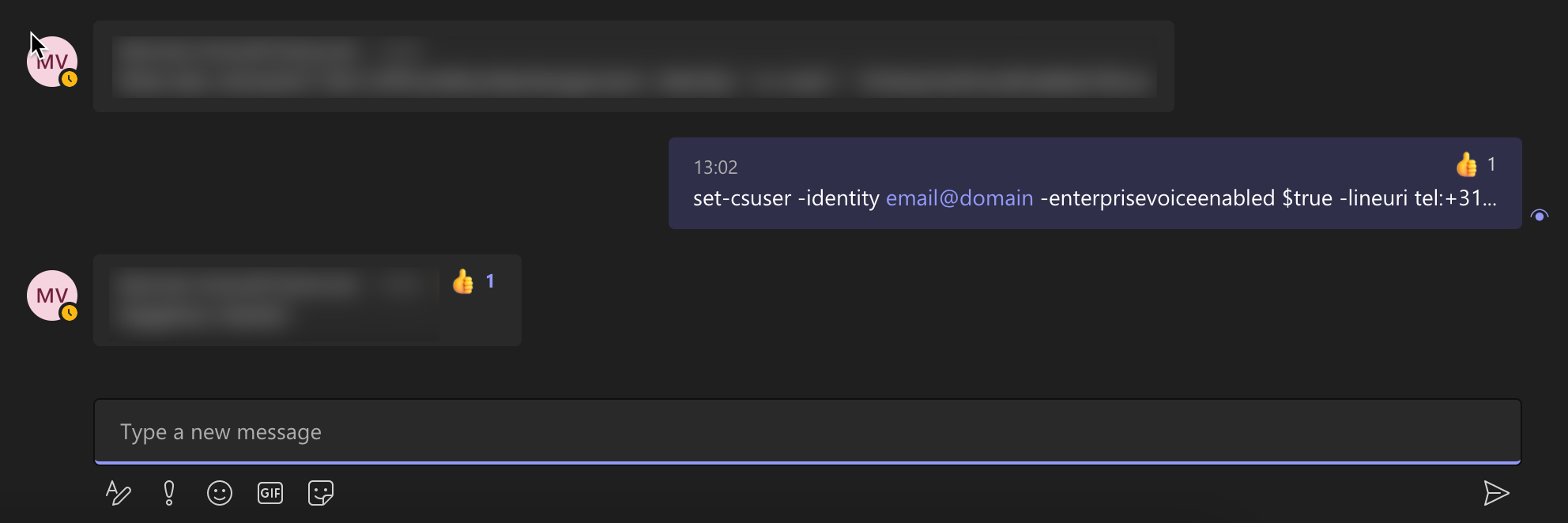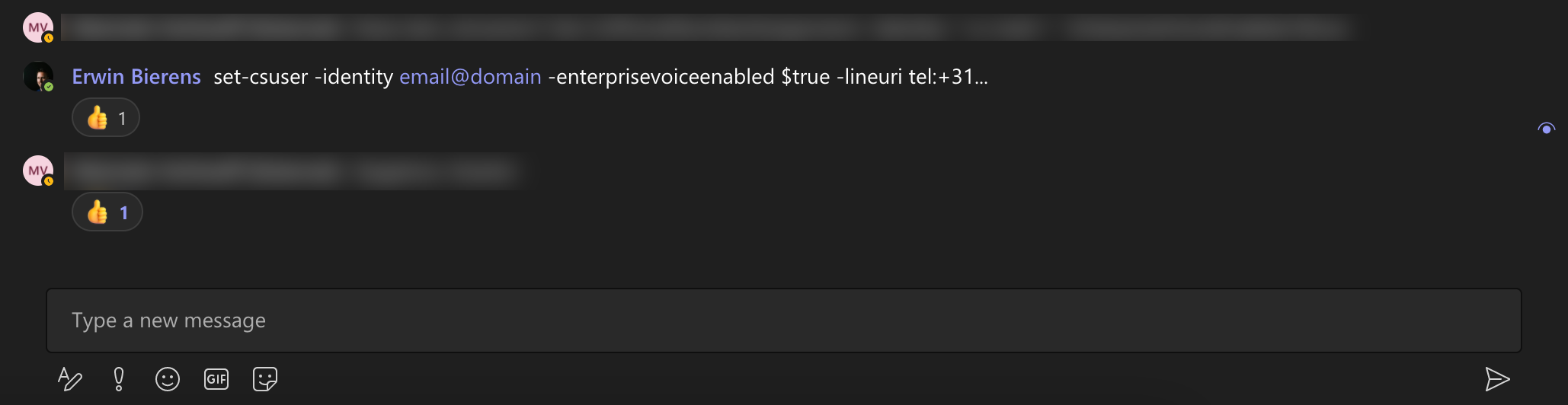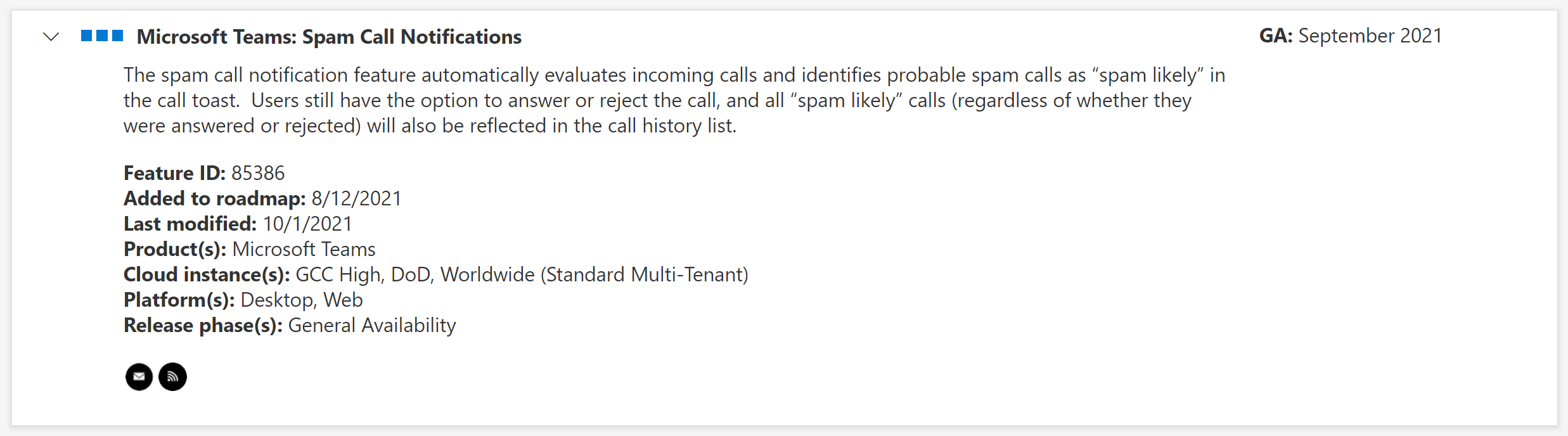This post is a long time coming. I’ve had this phone for quite some while placed on my desk. I’m not a big fan of desk phones because i want to work from anyplace / anywhere, but in this particular i was very interested in the Audiocodes C470HD because it has WiFi onboard.
If you’re reading this, you are probably already familiar with AudioCodes. I was first introduced to them when I was installing Lync for a customer and needed a qualified gateway. AudioCodes, in fact, has a huge list of products for Microsoft Teams / Skype for Business from physical and virtual SBCs, gateways and VoIP, IP Phones and AI solutions.

Continue reading



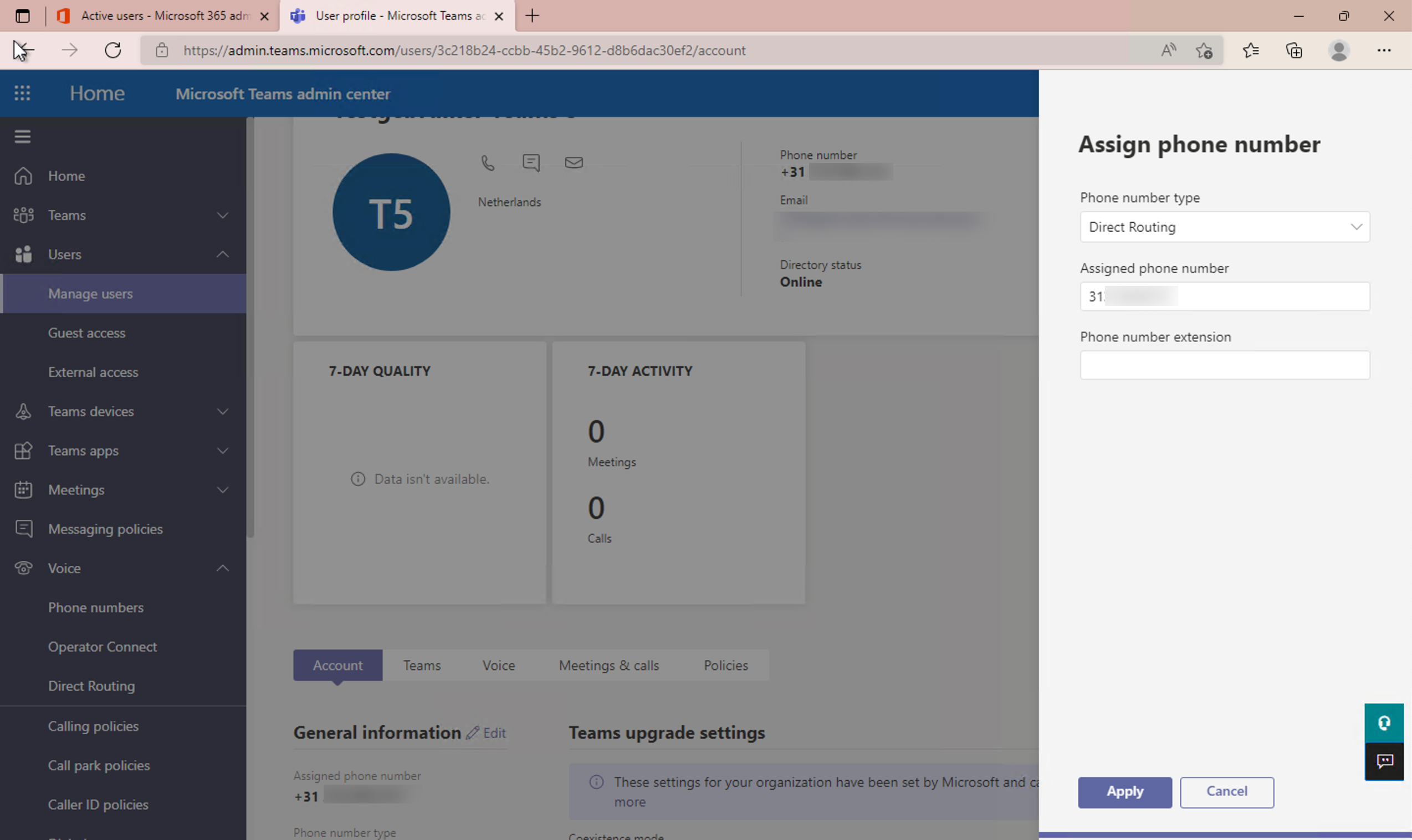
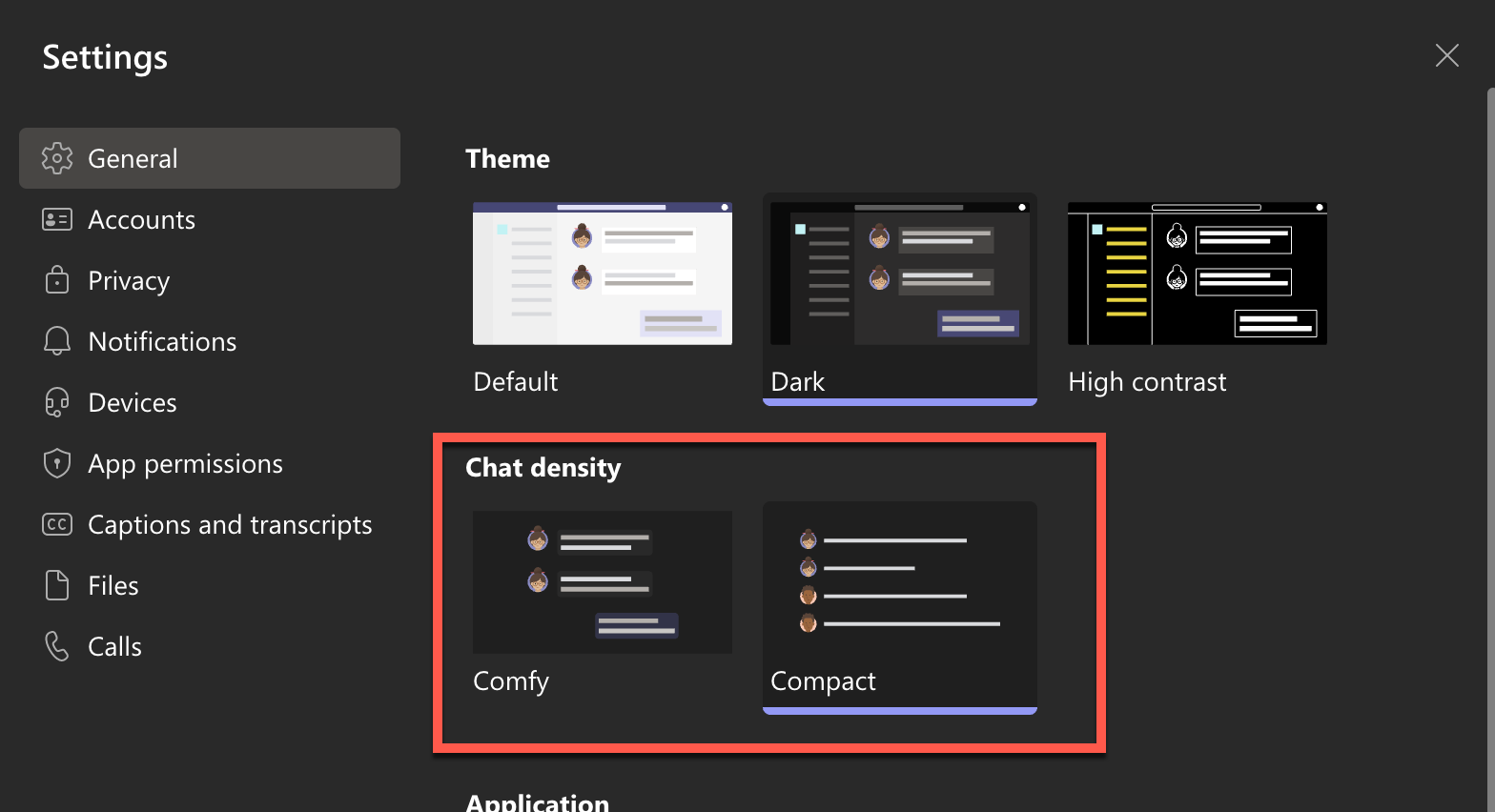 By default the setting is set to comfy mode.
By default the setting is set to comfy mode.