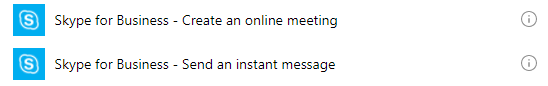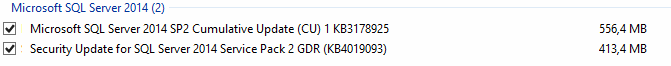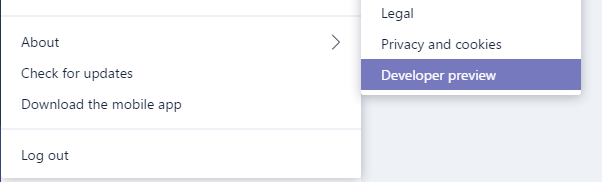Microsoft Teams - Connect to Powershell
Hi Guys,
Microsoft recently(11-2017) released the Powershell Cmdlets (still in beta), which gives you the opportunity to manage Microsoft Teams by Powershell.
Installing
To get started you wil first need to install the Microsoft Teams Powershell module. You can do this by using the following command:
Install-Module -Name MicrosoftTeams

Loading module
Once you have installed a module on your system, you will likely want to import the module in order to use it. Importing is the process that loads the module into active memory, so that a user can access that module in their PowerShell session. You can use the following cmdlet te import the MicrosoftTeams module.
Continue reading