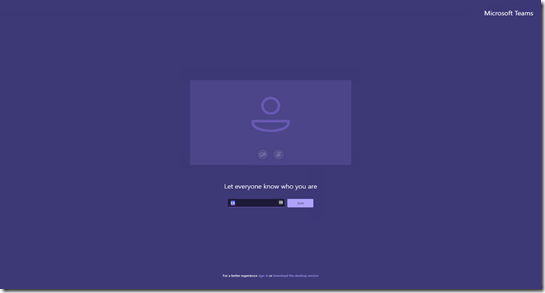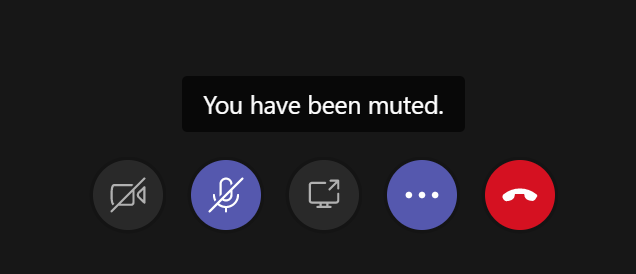Review: Jabra Evolve 75e MS
This week I had the possibility to test the new Jabra Evolve 75e MS, a wireless earbud design. And I must say I like the design. 
/
Some quick info on this headset:
- Stereo-earphone headset;
- Bluetooth connector, no cords to the headset;
- Busy light for your colleagues;
- Microphone only on right side;
- Active Noise Cancellation (ANC) switch;
- List-in function;
- Vibrator for incoming calls;
- Magnetic earbuds.
It will take only 2 hours for fully charge of the headset and you will have up to 14 hours of battery life.
Continue reading